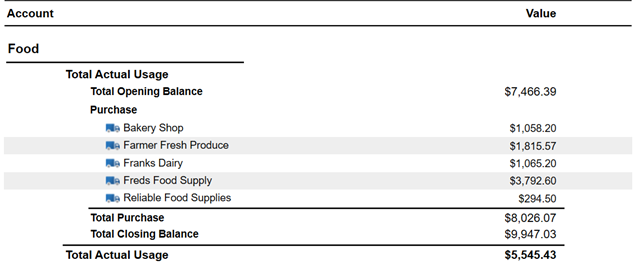Account Activity Overview
The account activity overview will show your actual usage amount based on accounts. You may choose to use the actual usage amount on the Account Activity report over the actual usage amount from the Usage Summary. This is because the Account Activity report will include any expense from the invoices to calculate the actual usage amount, while the Usage Summary uses only the item (not including any values from the expense section of the invoice) to calculate the actual usage. Both usage values are correct based on the data you're looking to obtain.
| Header | Detail |
| Account | The account it is reporting on. |
| Total Opening Balance | The value calculated for the opening inventory. Note: If there is no Total Opening Balance, then you did not select a date that coincides with an inventory that has been finalized. |
| Purchases | Lists all suppliers purchased from, along with the total purchased from each supplier. Note: Clicking the delivery truck icon will open the "Account Detail" report for that supplier for the date range of the report. |
| Total Purchase | The sum of all purchases. |
| Total Closing Balance | The value calculated for the closing inventory. Note: If there is no Total Closing Balance, then you did not select a date that coincides with an inventory that has been finalized. |
| Total Actual Usage | The amount used during the reporting period. Actual Usage calculated from the Opening Balance + Total Purchases - Closing Balance |