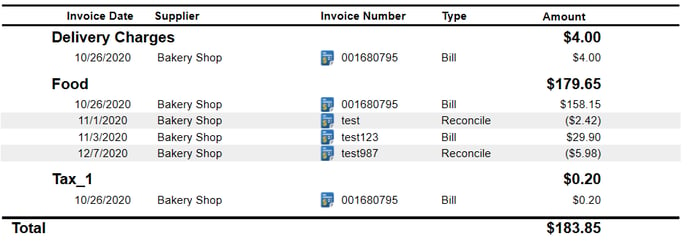Account Purchase Detail
The Account Purchase Detail report will show the amounts that are applied to your accounts based on the invoices that have been entered. This report is useful in determining which invoices the amounts were applied from and from which suppliers the amounts came from.
| Header | Detail |
| Invoice Date | The date the invoice is dated for. |
| Supplier | The supplier that invoice was assigned to. |
| Invoice Number | The invoice number. Note: If you click on the invoice icon on the report, it will open the invoice in the invoice window. |
| Type | The type of invoice that was entered. Types include Bill, Credit, or Reconcile. |
| Amount | The amount that is applied to the account. |