Count Amounts
The Usage Summary - Count Amounts report will display your inventory, purchases, and variances based on the quantity that is counted for each item. This report is useful to compare the amount used against the theoretical amount based on the sales and recipes to determine your variances.
Usage Summary Troubleshooting
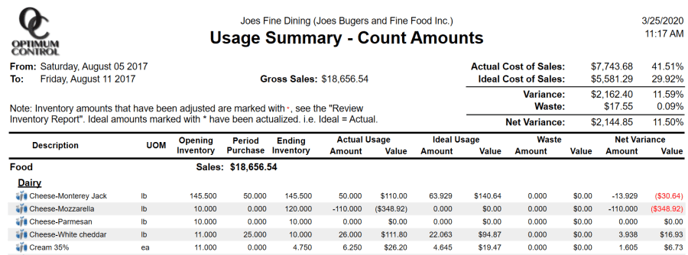
Field Listing
- Date Range: The reporting period is displayed in the top left corner of the report.
- Sales: Displays the total value of all combined daily sales detail entries for the specified reporting period.
- Actual Cost of Sales: The cost of sales based on the inventory that has been physically calculated.
- Ideal Cost of Sales: The cost of sales based on the ingredient usage calculated from the sales mixes brought in from the POS system, event sales, or sales that have been manually entered through till tape.
- Variance: Displays the actual cost of sales less the ideal cost of sales before waste is subtracted from the total.
- Waste: The total cost of the waste documents that have been entered for the specified reporting period.
- Net Variance: Displays the variance calculated from the actual cost of sales less the ideal cost of sales and waste.
- Description: This list will only display item names.
- UOM: Displays the reporting unit of measure.
- Opening Inventory: Displays the inventory count entered on the count sheet with the closing date that matches the "From:" date at the top left corner of the report.
- Ending Inventory: Displays the inventory count entered on the count sheet with the closing date that matches the "To:" date at the top left corner of the report.
- Actual Usage Amount/Value: This amount is calculated by adding your opening count with purchases and subtracting the closing value. This calculation will be what the value of the item is based on throughout this report.
- Ideal Usage Amount/Value: Displays the total amount of usage based on the POS. The dollar value cost of the calculated Ideal Usage amount is based on the value calculated from the actual usage.
- Waste Amount/Value: Displays the total amount of waste calculated using all of the waste sheets that have been entered during the specified reporting period. The dollar value cost of the total calculated variance is displayed next to the difference count.
- Difference Amount/Value: Displays the total variance for the item by subtracting the ideal usage and waste from the actual usage amount. The dollar value cost of the total calculated variance is displayed next to the difference count.
Drill Down Reports
You can drill down into each figure for an item to get more information on the number displaying. Here is what each section will drill down into:
- Description: Item activity report for the date range of the Usage Summary Report.
- Opening Inventory: Inventory Count Detail report for the opening inventory date selected.
- Period Purchases: Purchase Detail - By Item report for the date range of the Usage Summary report.
- Ending Inventory: Inventory Count Detail report for the closing inventory date selected.
- Ideal Usage: Item sales detail report for the date range of the Usage Summary report.
- Waste: Item Waste Detail report for the date range of the Usage Summary Report.
FAQs
Q) Why is the value of the inventory of my item not matching the value in the item?
A) The value showing is based on the FIFO (First-In-First-Out) inventory valuation of the inventories entered. If you have purchased at a different price, it could skew the value, and that value could be brought over from a previous inventory. If you want to revalue the item going forward, you can follow the revalue guide.
Q) Why are my sales no showing/incorrect?
A) Ensure your sales are entered for the correct date, and that there are no pending sales.
Q) Why are there no purchases showing for an item?
A) Ensure that you have your invoices entered for the period, and that the item is included on the invoice.
Q) Why do I have a variance on an item?
A) The variance is the difference between your actual and ideal usage. The actual usage is based on the opening count + period purchases - closing count. The ideal usage is based on the sale from your POS system, and the recipes you have entered. Double check that your counts and purchases are correct. Also check that your recipes are correct with all sales for the item in the system.