Forecasted Order Sheet by Volume
The Forecasted Order Sheet by Volume report will show the required order to cover a certain dollar amount of sales based on a date range of sales that have been entered. This report will assist with the ordering process, ensuring you are ordering enough stock for sales and don't have a lot of waste.
The "From Date" and "To Date" will determine the date range to pull the sales data to calculate the required amounts to order. The desired gross sales are the projected sales to base the order on. The "Margin" field allows for a buffer if you desire, otherwise it can be left at zero.
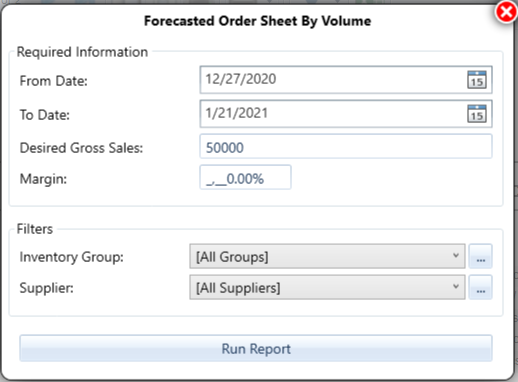
The report will populate with the items allocated to their storage locations and providing you with a suggested amount to order.
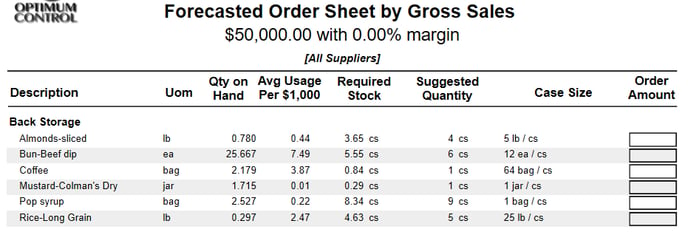
| Header | Detail |
| Description | The name of the item in Optimum Control. |
| UOM | The reporting unit of measure of the item. |
| Qty on Hand | The amount Optimum Control is calculating that you have on hand. The amount is based on the most recent inventory count plus/minus any invoices and sales entered into Optimum Control. |
| Avg Usage Per $1000 |
This is the quantity used per $1000. Per $1000 = (Stock Quantity / Total Sales) x1000 |
| Required Stock | This is the amount you will need to order to have enough stock for sales. |
| Suggested Quantity | The suggested order amount will be how much you will need to order, which is usually rounded to the next full case size from the suggested amount. |
| Case Size | This is the ordering case size for the item. |
| Order Amount | This field is where you can enter the amount you want to order. |