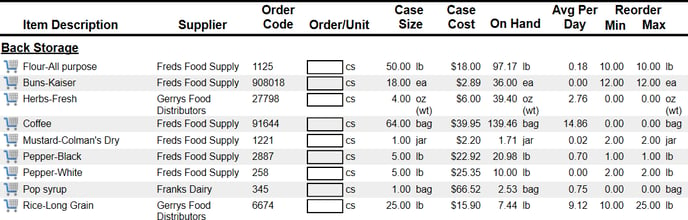Inventory Order Form
The Inventory Order Form is a tool to assist with the ordering process. The report will list all items based on the location's customize sort. The report will have a field to enter the desired purchase amount, and will provide information such as the calculated quantity on hand, average used per day, and your par levels.
| Header | Detail |
| Item Description | The item being reported on. |
| Supplier | The supplier the case size has been assigned. It will display all cases for the item. |
| Order Code | The order code for the case size. |
| Order / Unit | The purchasing unit of the case size. |
| Case Size | The split unit of the case size. |
| Case Cost | The purchase price of the case size. |
| On Hand | The calculated quantity on hand based on the most recent inventory +/- sales and purchases |
| Avg Per Day | The average amount used per day calculated based on two most recent inventory counts. |
| Reorder Min | The min par level set for the item. |
| Reorder Max | The max par level set for the item. |