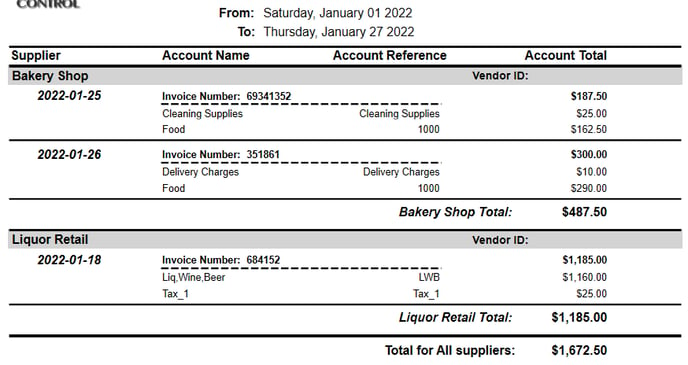Invoice Account Balances
The Invoice Account Balance report will show the amounts being applied to your account form the invoices that have been entered. This report will be useful if you are looking to see how your purchases are broken down on your P&L reports, and if you want to see which account the purchases will be applied to in your accounting software if you are integrating with Optimum Control.
| Header | Detail |
| Supplier | The supplier that the invoices are assigned to. |
| Account Name | The name of the account in Optimum Control. Note: Clicking on the account name will generate the Purchase Detail - by account for the invoice. |
| Accounting Reference | The GL code that is assigned to the account for integration with an accounting program. If you are not integrating with an accounting program, the GL reference will be the account name by default. |
| Account Total | The amount applied to the count from the invoices that are entered. |