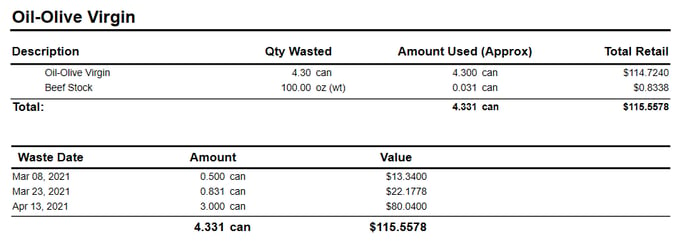Item Waste Detail
The Item Waste Detail report will show the waste entries for the respective item and any recipes that wasted the item as well. The report is broken down into two sections: the first will show the item and recipes that were wasted, while the second will show the dates the waste occurred.
Section 1
| Header | Detail |
| Description | The name of the item or recipe that was wasted. |
| Qty Wasted | The amount of recorded waste of the item or recipe. |
| Amount Used (Approx.) | The amount of waste that was consumed by the wasted item or recipe. |
| Total Retail | The total value of the amount used. |
Section 2
| Header | Detail |
| Waste Date | The date of the recorded waste. |
| Amount | The amount of recorded waste for the respective date. |
| Value | The value of the amount wasted. |