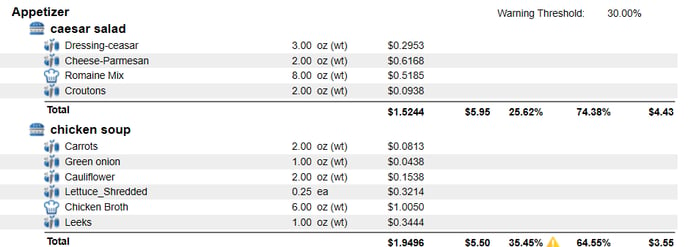Menu Product Detail
The Menu Product Detail report is a condensed version for the recipe book if you wanted to review the recipes without the pictures or instructions. The report will display the cost of each recipe with the cost and amount of each ingredient. The report will also show you if any recipes are above the warning threshold that has been set.
| Header | Detail |
| Product | The name of the recipe with the list of ingredients. |
| Amount | The amount of each ingredient in the recipe. |
| Cost | The cost of each ingredient and total cost of the recipe. If the cost is above the threshold there will be a caution symbol for indication. This is displaying current item cost. |
| Selling Price | The selling price set for the product. |
| % Cost | % Cost = Cost/Selling Price |
| % Margin | % Margin = 100% - % Cost |
| Profit |
The profit of the recipe. Profit = Selling Price - Cost |