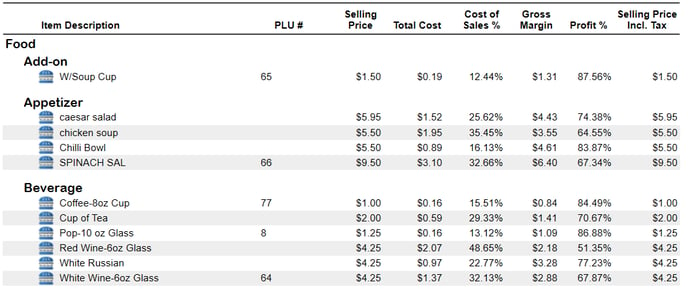Menu Product Summary
The Menu Product Summary is a printable version of the product overview. The report will show the cost of each recipe and will also show the PLU/POS ID that is assigned to the recipe. The report will assist you in viewing the costing of the recipes without extra information such as ingredients.
| Header | Detail |
| Item Description | The product recipe being reported on. |
| PLU # | The POS ID number that is assigned to the product for importing sales from the POS system. |
| Selling Price | The selling price set in Optimum Control. |
| Total Cost | The cost of the recipe based on the ingredients. |
| Cost of Sales % |
Cost % of the recipe. Cost % = Total Cost / Selling Price |
| Gross Margin |
The dollar amount of profit from the recipe. Gross Margin = Selling Price - Total Cost |
| Profit % |
The percent profit of the recipe. Profit % = Gross Margin / Selling Price |
| Selling Price incl. Tax | The price including tax if tax groups are assigned ot the product recipe. |