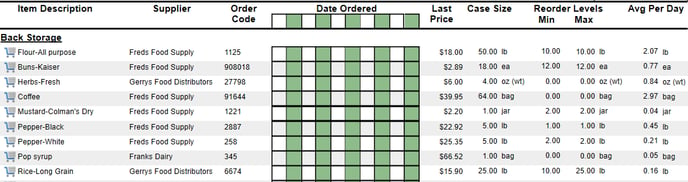Monthly Order Sheet
The Monthly Order Sheet will assist you in placing your upcoming order. The report will allow employees to enter the amount that needs to be reordered on the days that they indicated.
| Header | Detail |
| Item Description | The item being reported on. |
| Supplier | The supplier the case size has been assigned. It will display all cases for the item. |
| Order Code | The order code for the case size. |
| Date Ordered | The date range in which the order sheet will be used for and the amount that is needed for the next order. (Manual entry) |
| Last Price | The current purchase price of the case size. |
| Case Size | The split unit of the case size. |
| Reorder Level Min | The min par level set for the item. |
| Reorder Level Max | The max par level set for the item. |
| Avg Per Day | The average amount used per day calculated based on the two most recent inventory counts. |