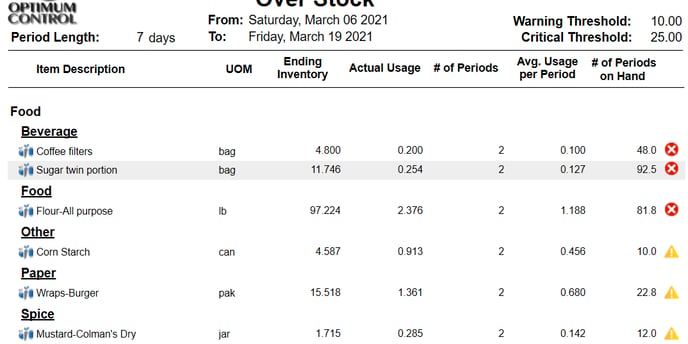Over Stock
The Over Stock report will let you know how many periods the stock on hand will be able to last. This report will let you know if you have too much stock based on the thresholds that are set. The Over Stock report will also let you know if you are ordering too much of an item if that item is over the critical threshold.
| Header | Detail |
| Item Description | The name of the item being reported on. |
| UOM | The reporting unit of measure for the item. |
| Ending Inventory | The count for the ending inventory selected for the reporting date range. |
| Actual Usage | The amount used during the reporting period. |
| # of Periods | The number of periods for the reporting period based on the period length set in the preferences. |
| Avg. Usage Per Period | The average amount used for the reporting period. Average Usage = Actual Usage / # of Periods |
| # of Period on Hand |
This will indicate how many periods the ending quantity will last. # of Periods on Hand = Ending Inventory / Average Usage |