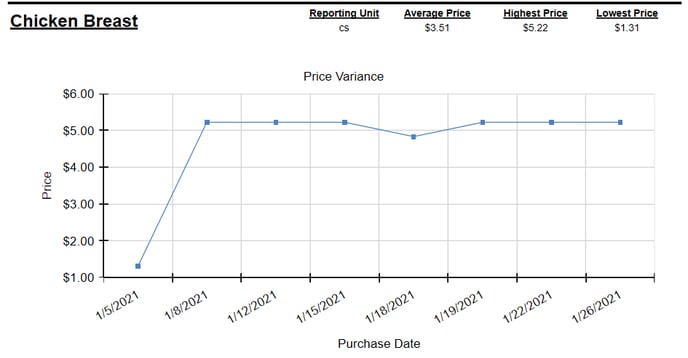- Knowledge Base
- Reports
- Purchasing
-
OC Pro
- Getting Started
- Setup
- Preferences
- Security
- Utilities
- Nutrition
- Enterprise
- Main Menu Dashboard
- Items
- Count Inventory
- Case Size Overview
- Setting Item Par Levels
- Prep/Batch Recipes
- Setting Prep Par Levels
- Prep / Batch Recipe Scaling
- Menu Product Recipes
- Invoices
- Ordering Stock
- Sales Mix
- Daily Sales Summary – Viewing and Entering
- Item and Recipe Management
- Budget Worksheet
- Reports
- Tracking Waste
- Catering Events
- Buffet Wizard
- Export Accounting Data
- General Information
-
Manuals and Resources
-
Release History
-
Reports
-
OC Enterprise
Price Variance - Graph
The Price Variance graph will show you the change in price of an item over a selected date range. This report will be useful if you are looking to see how often the item is being purchased, and seeing how often the prices are changing.
The report will display price over a date range. The report will show you the highest price, lowest price, and the average price of the item.