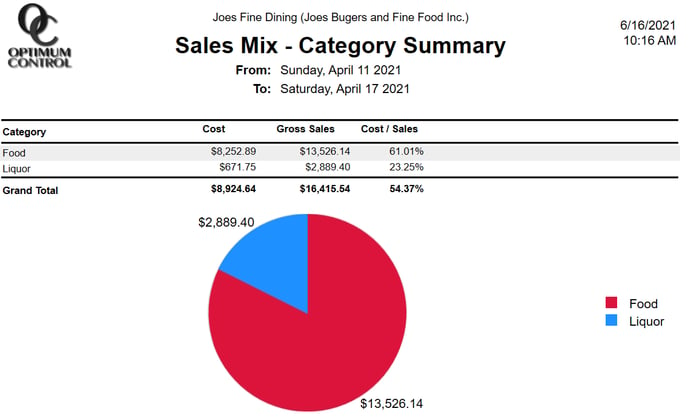Sales Mix - Category Summary
The Sales Mix - By Category report will display your category sales breakdown and the cost of sales for each category along with the total cost of sales. The report will show a pie chart of the sales distribution. This report will be helpful if you need to see a quick break down of your category sales.
| Header | Detail |
| Category | The categories that have sales in the selected date range. |
| Cost | The cost of sales. |
| Gross Sales | The amount of recorded sales. |
| Cost / Sales |
The % cost of sales. % Cost = Cost / Gross Sales |