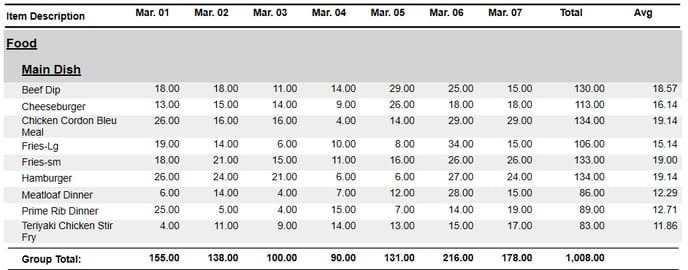Weekly Sales
The Weekly Sales Mix report will show 7 days of sales from the start date of the date range selected when running the report. The report will show how much product was sold each day, providing you with the total amount sold and average amount sold per day.
| Header | Detail |
| Item Description | The product being reported on. |
| Dates | This will always display 7 days from the start date selected for the report. |
| Total | Total product sold. |
| Avg |
Average sold per day. Average = Total / 7 |